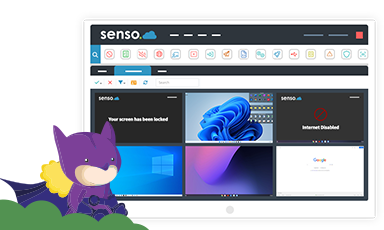
Class Cloud - All You Need to Know
We appreciate that the classroom can often be a chaotic environment. With a mix of students who work, students who are easily distracted, far too much talk and not enough listening, and students doing a little of this, that and the other. This can hinder learning and easily become stressful for teachers.
But with Senso’s Class Cloud bundle, controlling the class has never been easier.
Monitor and teach K-12 students from anywhere without distraction. Senso’s monitoring and control modules are designed with teachers in mind, to put the control back into the hands of your teachers. With our classroom management software, teachers can take control of their class and ensure K-12 students remain focussed on the task at hand. Teachers can view multiple devices simultaneously, easily share documents, block out unwanted distractions and much more in just a few clicks.

The Benefits
Regardless of which Senso bundle you choose to implement into your school; the benefits are second to none. Class cloud is completely web based which means teachers can teach smarter with Senso’s web-based management control. Teach from anywhere, to a number of students in any school making ‘teaching on the move’ a breeze and because Senso works anywhere you aren’t chained to your desk! Take control of the class and take your lessons to the next level, keeping students focused and on task, monitoring student behaviour whilst providing classroom management – perfect.
Lock Screen
A favourite function for many teachers. This function is the perfect classroom management solution. Whether you need the attention of the whole class, or individual students, the Lock Screen function allows tailored screen colors and messages for maximum impact. Distractions are inevitable, but Lock Screen enables you to get them back on task quickly!
Live Thumbnail View
If you’ve got a class of thirty children, that’s thirty devices you’ve got to monitor and control, which can seem like an impossible task. But Live Thumbnail View allows you to view the screens of multiple devices from your device. An easy way to ensure students are on task - classroom monitoring with the option to take control of the students’ devices if help is required or should they become distracted.

Broadcast Screen
With ability to go live from your computer or from another machine in the class, you can get all devices on the same page quickly and effectively, ensuring students stay on task and work towards the group goals which have been set. Share and take control with the click of a button.
Launch
The Launch function is an essential tool to manage lessons. Not only does it save time by enabling you to get the whole class where you want them as quickly as possible, it can be done at the click of a button. Push out a website or application to the whole class or selected machines plus, save favourites for one click push outs and keep your students on task and ready to start work from the get-go. More time, more learning.

Send File
A simple yet effective feature and one that is frequently used throughout the school day. Teachers can send documents to the class, quickly being able to access and send files from anywhere to a single or multiple devices. Send File also has the ability to run files as an administrator.
Block Web
Take back control of your class. Distractions are inevitable but this function enables you to minimise distractions during class time. When you require the attention of your students, the power to turn the internet on or off is as easy as a quick flick of a switch.
More Features...
Microsoft Teams Sync
With Microsoft Teams Sync you can effortlessly sync your school’s Microsoft Teams groups automatically giving easy screen access.
Substitute Teacher
If you’ve got teachers off sick and you need to get supply in, Substitute Teacher is the perfect feature. Substitute Teacher enables administrators to invite and share groups with substitute teachers or teaching aids so they can see all the required class information. Eliminating the hassle that often comes with picking up another teacher’s class and workload.
Client Live Chat
Teachers can initiate a Live Chat session with one or multiple users at a time. This feature allows teachers to give advice and guidance to users with a click of a button, minimising the need to disrupt the entire lesson.
Remote Control
Remote Control allows you to take control of devices with ease. Assist a user easily, take control of a single device or of multiple devices to ensure students remain on track throughout their lessons.
Send Message
Quickly send a message to one or multiple students in just a few clicks. A quick and easy way to give them a nudge and keep them focussed.
Block Sound
It can be become irritating to hear multiple sounds coming from multiple devices within the classroom setting, so with that in mind, the Mute Sound module gives you the ability to mute or un-mute sound on one or all of your classroom devices in seconds.
Close Tab
Close Tab closes the Active Tab of the Chrome browser. If it happens to be the only tab, it will close the Chrome browser application down.
Clever Sync
Easily import your classroom groups, enabling staff members access to the correct groups and live thumbnails.
Azure AD
Azure AD allows access to grouping and user-based information which allows automatic sync to pull.
Client Updater
Update your client in one single click or schedule an update in advance for a more convenient time to suit you.
The Perfect Tool for Teachers!
Want to know more about Class Cloud, our other modules, or what Senso can do for you and your school? Please don’t hesitate to get in touch, we’d love to hear from you!