Safeguard Cloud
Online Monitoring and Safeguarding
Protect users by proactively monitoring school devices and indicating safeguarding concerns to the relevant staff. Senso flags users who may be vulnerable or at-risk and users who may pose a risk to others, as well as any inappropriate, off-task or harmful behaviour.
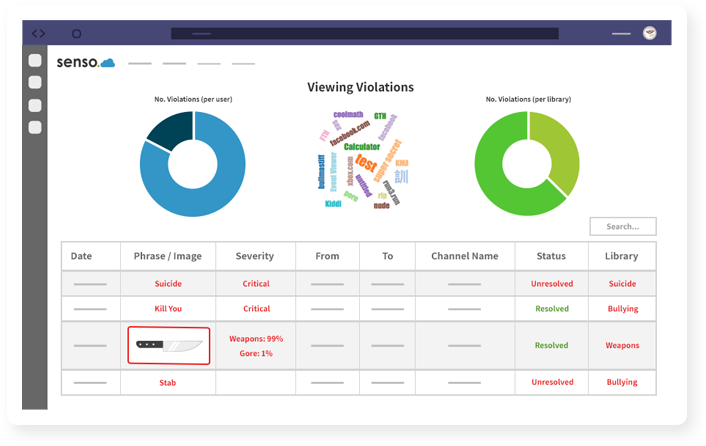
Safeguard Cloud Bundle
Offering a top-level overview and reporting of all violations across a single- or multi-site setup, Senso's safeguarding software is able to deliver unparalleled insight into a user's actions and behaviours using advanced AI-driven visual threat analysis, developed with usability in mind.
*All prices exclusive of VAT.

THE BENEFITS
- Enhancing your Safeguarding Capabilities.
Online monitoring that enhances your safeguarding efforts and abilities with comprehensive keyword libraries developed in partnership with expert organisations. - Helping you Stay KCSIE-Compliant.
Safeguard Cloud meets all of the requirements of the latest statutory guidance. - Data, Trend Analysis and Reports.
Supporting a focused, proactive and relevant Safeguarding Strategy. - Designed by Safeguarding Teams.
An intuitive management dashboard that allows you to prioritise and manage concerns with ease.
What’s Included with Safeguard Cloud?
Get an overview of all violations to help keep your users safe.
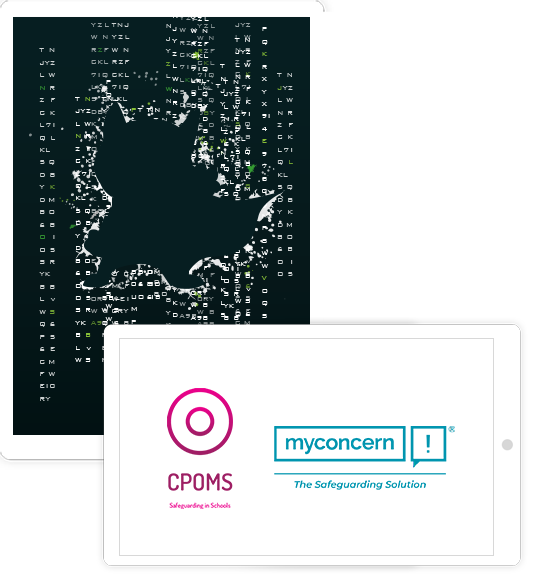
Visual Threat Analysis
AI-driven threat analysis.
Each violation is provided with a screenshot. These screenshots are then analysed by our AI-driven threat analysis engine to highlight whether the content a user is accessing could be harmful or inappropriate.
cpoms and myconcern
CPOMS & MyConcern integration.
Streamline your safeguarding process by directly importing escalated violations to your CPOMS or MyConcern platform.
Safeguarding Dashboard
Get an overview of violations.
Understand outstanding issues and online behaviour across one or many sites, including key data around users, devices or libraries triggering the most violations.
LOGGING & BLOCKING
Keep track of user activity.
Filter and sort by severity, phrase, user, keyword, visual threat, and more. Reviewing violations is flexible and allows you to pinpoint those that require support quickly, as well as providing full browsing history to understand online activity in a wider context.

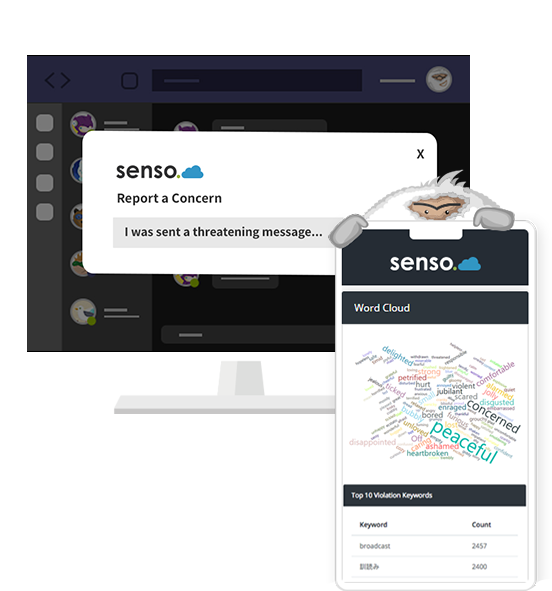
Raise a concern
Safeguarding staff and students.
In line with statutory guidance, Senso provides a tool allowing users to anonymously report a concern about themselves or someone else electronically, with the ability to take screenshots if appropriate.
Keyword Libraries
Keyword libraries and image analysis categories.
Alongside our own comprehensive keyword libraries, we also provide an integrated keyword library and URL list from the Internet Watch Foundation, which is updated monthly, as well as an up-to-date list of URLs from the Counter-Terrorism Internet Referral Unit. This means you are always monitoring for the very latest potential threats. Each keyword is provided with a definition where appropriate, too, taking out the guesswork of those modern day acronyms and slang terms.
reports
Understand trends and behaviours.
Not only is your safeguarding data exportable, Senso provides you with key reports to help you understand trends and behaviour across your sites.
email alerts
Prioritise urgent and critical concerns.
We know how busy you are, and that means prioritisation is key. That's why we will immediately alert you via email should any urgent or critical violations be triggered.
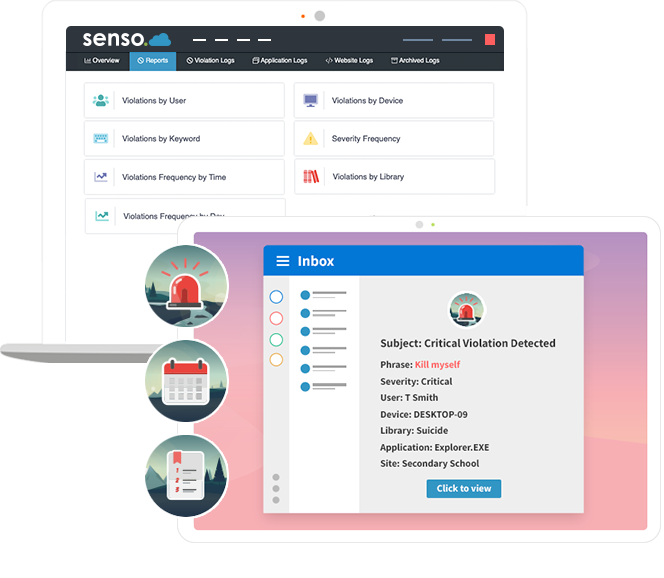
More Safeguarding Features...
With powerful features such as Remote Control and Live Thumbnail View, you can help protect your students online.
Azure AD.
Azure AD allows access to grouping and user-based information. It also allows automatic sync to pull.
Client Updater.
Allows you to update your client in a single click. You can also schedule your updates for another time.
Remote Control.
Assist students within the classroom by taking control of their devices. Keep students on track and focused on the lesson.
Live Thumbnail View.
View the screens of single or multiple devices. Monitor your students to ensure they are keeping to task and take control of their devices if necessary.
Google Classroom Sync.
Automatically syncs your Google Classroom groups for screen access.
Microsoft Teams Sync.
Easily sync your school's Microsoft Teams groups automatically for easy screen access.
Send Message.
Send a message to a single student or to multiple students. Great for checking up on the class.
Substitute Teacher.
Easily share your groups with substitute teachers or teaching aids.
Allow Apps.
Restrict access to specific applications or allow only one application..
Ensuring Young People are Kept Safe Online...
Even more features to help safeguard students in the classroom.

Lock Screen
Grab everyone's attention.
Lock the screen of a single device or multiple devices and add a customisable message.
Launch
Open an application or website.
Launch allows you to open an application or website to ensure students are viewing the correct lesson material.
Client Live Chat
Two-way chat.
Easily create a two-way chat between a console and client user. Great for checking up on your students.
Send File
Access and send across files.
Easily send files to a single student or multiple students to keep them on task. You can also run files as an administrator.

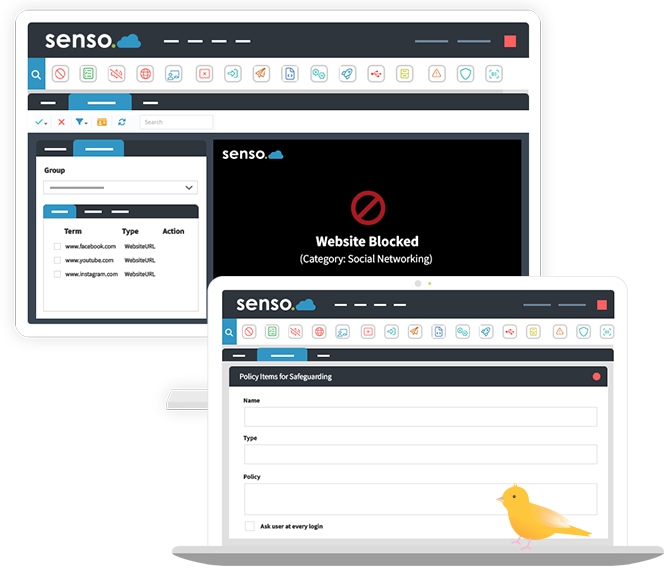
AUP
Acceptable user policies.
The Acceptable User Policy for the user shows the first agreed and last agreed information.
Access
Block access to resources.
Quickly block access to resources such as websites or applications that could pose a risk or a distraction to students.
Stay Fully Compliant with the Latest Statutory Guidance
SAFEGUARD CLOUD MEETS ALL OF THE REQUIREMENTS FOR APPROPRIATE MONITORING AS LAID OUT IN KEEPING CHILDREN SAFE IN EDUCATION 2023.
Safeguard Cloud also meets the latest filtering and monitoring standards for schools and colleges. Our keyword libraries cover all of the key risk areas in terms of online content, and they are highly configurable to meet the needs of each specific school or college.
Being cloud-based, Senso can be deployed from anywhere and on any device, making it BYOD-compatible as well as highly scalable across multiple sites and a vast number of devices.
PRIORITISE THE MOST URGENT VIOLATIONS WITH SAFEGUARD CLOUD.
Senso also implements harmful image detection using a powerful AI-driven threat analysis engine. The most urgent violations are prioritised and sent as email alerts to the relevant staff, making sure that critical cases can be acted on quickly and effectively.
On top of that, all logs and activity within the portal are transparent and auditable, making school reporting even easier.

Great Support
“Very handy features.
Senso was the platform we were just waiting to be developed!
Value for money, great support combined with an array of very handy features that keep getting better makes for a winning combination that is Senso!”
Simon Bough | Managing Director | ICT North

Safeguarding Doesn't Stop There
More Safeguarding solutions to manage and monitor.
Senso for
Microsoft Teams
![]()
Assisted
Monitoring
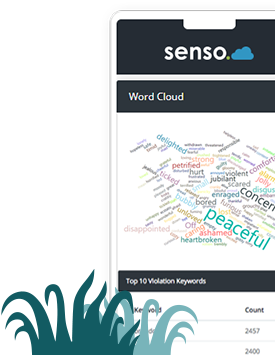
Providing next level cloud based safeguarding, monitoring and management for...



















