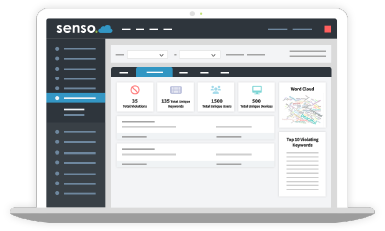
Safeguarding - All you need to know
Our All-In-One software for Network, Classroom, Safeguarding and Asset Management is perfect for managing and monitoring any Windows and Chrome device from a centralised web portal.
Because online safety for students and staff is imperative, Senso have designed an unparalleled safeguarding platform for schools to not only comply with Ofsted regulations but have trust that their students and staff are safe when using devices online.
Online Monitoring and Safeguarding
Our safeguard cloud enables you to protect users using school-owned devices by proactively monitoring and indicating to the relevant staff, users who may be vulnerable or at risk, users who may pose a risk to themselves or others, and inappropriate, off-task or harmful behaviour. Because we offer a top-level overview and reporting of all violations across a single or multi-site setup, we are able to deliver an unparalleled insight into a user’s actions and behaviours using advanced AI driven visual threat analysis.

How can you benefit?
If you are looking to enhance your safeguarding capabilities, then Senso are here to help you achieve this. Our online monitoring enables you to enhance your safeguarding efforts and abilities with comprehensive keyword libraries which are developed in partnership with expert organisations. Everything will be secure with read-only logs to ensure your data’s integrity in the Azure Cloud, whilst supporting a focused, proactive and relevant safeguarding strategy with data, trend analysis and reports. The best of it is, our intuitive management dashboard allows you to prioritise and manage concerns with ease and because it’s designed by safeguarding teams, you can rest assured our software is top notch!
What’s included with Safeguard Cloud?
Get an overview of all violations to help keep your students and staff safe online.

Visual Threat Analysis
With advanced AI driven threat analysis, when violations occur a screenshot is provided, these screenshots are then analysed by our AI driven threat analysis engine to highlight if the content a user is accessing may be harmful or inappropriate. This then ensures the correct action can be taken.
CPOMs and MYCONCERN
The majority of schools within the UK use CPOMs or MyConcern to record and manage their safeguarding concerns. So, you’ll be pleased to know that our platform seamlessly integrates with both CPOMs and MyConcern. Streamline your safeguarding process by directly importing escalated violations directly to your CPOMs or MyConcern platform.
Dashboard
If you need an overview of violations, this dashboard does the job! You can easily understand outstanding issues and online behaviour across one or multi-sites, including things like key data around users, devices or libraries which trigger the most violations.
Logging
Logging enables you to keep track of user activity. You can sort and filter by severity, phrase, user, keyword, and visual threat. This gives flexibility for reviewing violations and allows you to pinpoint and prioritise those that require support quickly. This also provides full browsing history to understand online activity in a wider context.
Report a Concern
Safeguard your staff and students with ease. Its important to be compliant with Ofsted, so to ensure you stay in line with Ofsted guidance, Senso provides a tool allowing users to anonymously report a concern about themselves or someone else electronically, with the ability to take screenshots if appropriate.


Keyword Libraries
Keyword libraries are incredibly important within the school setting. Leading charities such as the Internet Watch Foundation (IWF) and the Counter-Terrorism Internet Referral Unit update our lists of keywords twice monthly, ensuring you are monitoring for the very latest potential threats. Each keyword is provided with a definition of where appropriate too – taking out the guesswork of those modern day acronyms and slang terms, which seem to be forever changing amongst the generations!
Reports
Get a greater understanding of trends and behaviour across your sites. Senso provides you with key reports and exportable data so you can better understand trends and behaviour.
Email Alerts
We appreciate how busy you are, and that prioritisation is key. That’s why we will immediately alert you via email should any urgent or critical violations be triggered. This enables you to prioritise any urgent or critical concerns and deal with them quickly.
Microsoft Teams Chat
Our safeguarding doesn’t stop there, you can integrate Senso with Microsoft Teams too.
Monitor Microsoft Teams chat for inappropriate messages and images using A.I based visual threat detection engine.
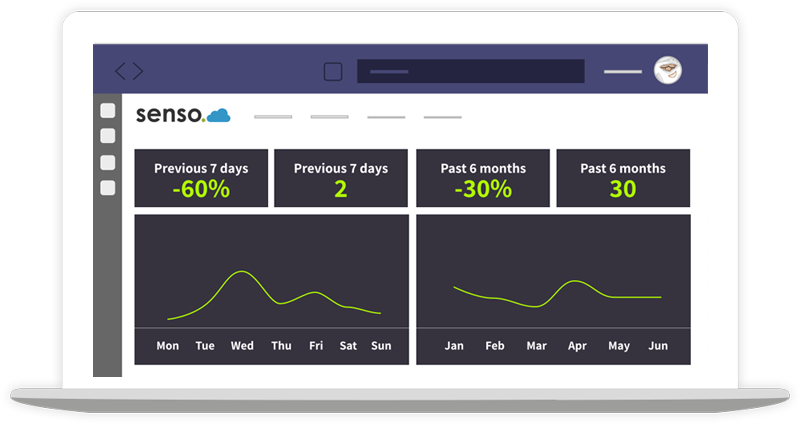
Integration with Microsoft Teams
Senso’s safeguarding software unobtrusively integrates with Microsoft Teams chat, giving safeguarding teams access to alerts through the Teams app or in the safeguarding logs within the Senso platform. This seamless integration enables Senso to monitor chat messages and inspect images for visual threats using Senso’s Artificial Intelligence (AI) and keyword algorithms that are focused on user safety, then instantly raise an alert when a violation is detected.
Remote Monitoring
With Senso’s online monitoring software being completely agentless (no software to install) it works at school, home or on the go regardless of the device. Our cloud-based software runs seamlessly within your Teams tenancy, and automatically updates making distance learning safer and more resilient for the future.
With our easy to use dashboard, you can gain a clear insight into any violations made within Microsoft Teams chat. Graphs and statistics breakdown the number of violations and alerts made over a period of time helping you to react to trends and pinpoint any issues before they become a reoccurring problem.
Want to Know More?
For more information on our safeguarding module, or any of our other modules, please don’t hesitate to get in touch. We’d love to hear from you!