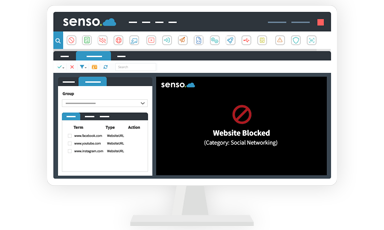
KCSIE 2023: Online Safeguarding is Safeguarding
KCSIE 2023 Updates Related to Online Safeguarding
Over the last two years, the Department for Education (DfE) has made consistent strides to emphasise the importance of online safety and safeguarding as part of its statutory guidance, Keeping Children Safe in Education (KCSIE).
As well as having appropriate filtering and monitoring systems in place, KCSIE makes it clear that school and college staff should know and understand their responsibilities when it comes to online student safety, some of which are changing.

Updates to Online Safeguarding
This year, as of September 1st, the new KCSIE 2023 will come into effect and with it we will see a few new updates that are especially relevant to digital safeguarding. In this blog, we cover everything you need to know about the KCSIE 2023 updates, the new Filtering and Monitoring Standards for Schools and Colleges (updated in March 2023), and what these both mean for your online safeguarding processes.
Please note that this blog is all about the KCSIE 2023 updates relevant to online safeguarding. For an overview of all KCSIE 2023 updates, there will be a special training video added to our learning management system, Senso Learn, ready for all school staff at the start of the new school year. You can find out more about Senso Learn here.
KCSIE 2023 Updates
KCSIE 2023 continues to send a strong message to schools and DSLs that online safeguarding is safeguarding. Building on the updates of 2022, not only do schools need to make sure they have appropriate filtering and monitoring systems in place (explained below), but they also need to make sure that designated safeguarding leads (DSLs) understand these systems and their new responsibilities as school staff.
What KCSIE 2023 Says:
Governing bodies and proprietors should ensure that all staff receive appropriate safeguarding and child protection training (including online safety which includes an understanding of the expectations, applicable roles and responsibilities in relation to filtering and monitoring) at induction (KCSIE 2023, paragraphs 14 and 124).
The designated safeguarding lead should take lead responsibility for safeguarding and child protection (including online safety and understanding the filtering and monitoring systems and processes in place) (KCSIE 2023, paragraph 103).
Online safety and the school or college’s approach to it should be reflected in the child protection policy which should include appropriate filtering and monitoring on school devices and school networks (KCSIE 2023, paragraph 138).
There is a new reference to children who are potentially at greater risk of harm and how often they access the IT system (KCSIE 2023, paragraph 141).
A new section has been added that explicitly references the newly published filtering and monitoring standards, asking that schools assign specific roles and responsibilities to ensure that filtering and monitoring systems are being used effectively and reviewed annually (KCSIE 2023, paragraph 142).
Schools and colleges should consider meeting the cyber security standards for schools and colleges (KCSIE 2023, paragraph 144).
The Main KCSIE 2023 Takeaways
• All-staff training is a key requirement for all schools and colleges.
• DSLs, and not just IT staff, need to be able to understand the filtering and monitoring systems and processes in place.
• More attention should be paid to safeguarding vulnerable children both online and offline.
• Schools should try to meet certain cyber security standards.
• School governors need to make sure that enough is being done to meet the new filtering and monitoring standards for schools and colleges.

What are the New Filtering and Monitoring Standards for 2023?
The filtering and monitoring standards update of 2023 is where we have seen the more substantial changes in online safeguarding guidance this year. Similar to the tone of the KCSIE 2023 updates, these new standards emphasise the responsibilities involved in the day-to-day management of filtering and monitoring systems. This includes regular testing of those systems and documentation of the processes involved. There is also a clear message around the need for a strategic approach to safeguarding in schools and colleges.
Here is what the new DfE guidance asks that schools and colleges do:
Identify and Assign Roles and Responsibilities to Manage your Filtering and Monitoring Systems
The senior leadership team are responsible for procuring filtering and monitoring systems, documenting any decisions on what is blocked and what is not, reviewing the effectiveness of the provision, and overseeing reports. They are also responsible for making sure that all staff understand their roles, receive the appropriate training, follow policies and procedures, and act on reports and concerns.
The designated safeguarding lead (DSL) should take lead responsibility on the day-to-day management of filtering monitoring systems, which means overseeing and acting on safeguarding reports and concerns, including checks to the filtering and monitoring systems.
IT service providers, or IT school technicians, are responsible for maintaining the filtering and monitoring systems, providing reports to the DSL, and completing actions as required following checks and concerns raised. The IT service provider / IT school technician works with both the senior leadership team and DSL to help procure systems, identify any risks, and carry out reviews and checks.
Review your Filtering and Monitoring Provision At Least Annually
Regular reviews of the filtering and monitoring systems – at least one per year, or whenever a safeguarding risk is identified or a new technology is introduced – should be carried out by members of the senior leadership team, the DSL, and the IT service provider, with involvement from the responsible governor. The results of these reviews should be recorded and made available for inspection by those who need to see them.
A review of filtering and monitoring provision means understanding:
• The risk profile of your pupils
• What the filtering system blocks/allows, and why
• Any outside safeguarding influences, such as child criminal exploitation and county lines
• Any relevant safeguarding reports
• The digital literacy and resilience of pupils
• Teaching requirements, i.e. what is in your curriculum
• The specific use of chosen technologies, e.g. Bring Your Own Device (BYOD)
• Any related safeguarding or technology policies in place
• Any existing checks and how resulting actions are handled
These reviews should then inform the online safeguarding procedures and policies, the roles and responsibilities assigned, the training of staff, procurement decisions, safeguarding strategies, and future checks. Logs need to be kept of these checks, detailing when they took place, by whom, what was tested/checked, and the resulting actions.
Filtering and monitoring system checks are crucial for making sure that the system setup has not been unknowingly changed or deactivated, which leaves users at risk. It is also important to make sure that these systems are working on any new devices before handing them over the staff or pupils.
Effective Filtering System
An effective filtering system blocks internet access to harmful websites and inappropriate content, without unreasonably impacting learning, teaching, and school administration. To be effectively managed, a filtering system needs to be understood by both the safeguarding and IT staff.
To meet the standards, a filtering provider needs to be:
• Signed up to the Counter-Terrorism Internet Referral Unit list (CTIRU)
• A member of the Internet Watch Foundation (IWF)
• Blocking access to illegal content, including child sexual abuse material (CSAM)
The filtering system should be kept up to date and needs to be applied to all users (including guest accounts), school-owned devices, and any devices using the school's broadband connection. Full requirements of the filtering system are detailed on the DfE guidance webpage.
The school senior leadership team may also decide to enforce SafeSearch, a child-friendly search engine, or additional levels of protection on top of the filtering service.
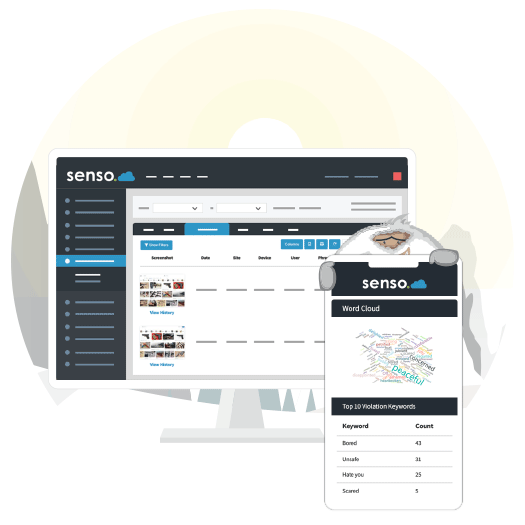
Effective Monitoring Strategies
Have Effective Monitoring Strategies that meet the Safeguarding Needs of your School or College.
Monitoring user activity is an important part of providing a safe environment for pupils and staff. A monitoring system allows designated staff members to review user activity on school devices for the purposes of safeguarding. To be effective, it needs to pick up incidents quickly, allowing DSLs to take action and record outcomes.
The monitoring strategy should be informed by the regular filtering and monitoring reviews. Monitoring may take the form of staff watching users' screens, live supervision using device management software, network monitoring using log files of internet activity, and individual student device monitoring using safeguard software or third-party services.
Device Monitoring
Device monitoring can be managed by school IT staff or third-party providers. They need to make sure that the monitoring systems are working, provide reports on pupil device activity, take safeguarding training including online safety training, and report any safeguarding concerns to the DSL.
It's important that users are identifiable to the school or college so that concerns can be traced to an individual,, including those using guest accounts.
Monitoring systems do not stop pupils from engaging in unsafe activities on a device; they simply monitor them. Staff need to make sure that they are supervising pupils effectively, taking steps to maintain awareness of how devices are being used, and reporting any concerns to the DSL.
More specific details are given on the filtering and monitoring standards webpage.
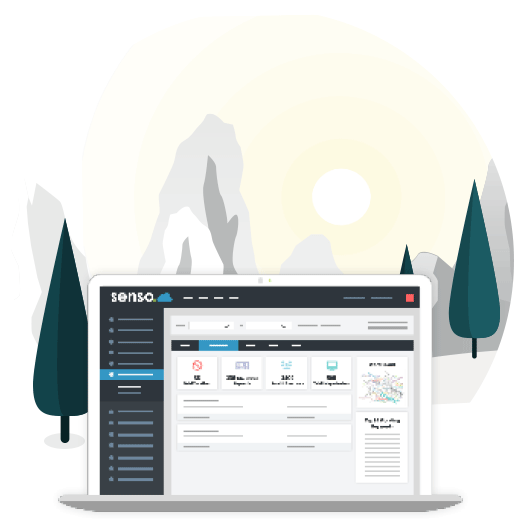
Stay KCSIE-Compliant with Senso
Although the KCSIE updates are less substantial this year than in previous years, they bring with them a raft of requirements in the form of the new filtering and monitoring standards for schools and colleges. They also emphasise the importance of all-staff training and the need for staff to thoroughly understand their filtering and monitoring systems.
Here at Senso, we are proud to offer free and unlimited product support and training to ensure that staff fully understand their content filtering and device monitoring systems, and our customers consistently tell us how well we do demos, training, and technical support. We also offer fully KCSIE-compliant safeguarding tools and a powerful web content filter for schools and colleges, with the additional option of Assisted Monitoring from our expert safeguarding partner, South West Grid for Learning (SWGfL).
To make KCSIE-compliance even easier, all Senso customers are also entitled to a FREE Learning Management System called Senso Learn. Not only is Senso Learn free; it can also be utilised to host the school’s own learning materials, policies, and other important documents for staff training and onboarding. Senso Learn also offers a competitively priced catalogue of safeguarding courses for all school staff, covering a diverse range of topics, which have been developed in collaboration with SWGfL.
Later this summer, we will also be releasing a new training video, free of charge to Senso Learn users, specifically to ensure that all school staff are aware of the new updates to KCSIE 2023.
The start of a new school year is busy enough; let Senso take the hassle out of online safeguarding!
Want to Know More?
If you would like more information on what Senso can do for you and your school or business, please don’t hesitate to get in touch. We’d love to hear from you!